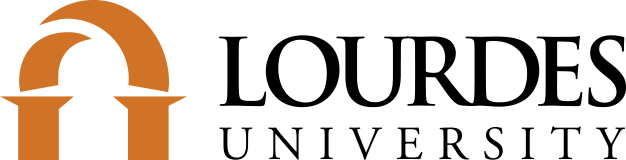Academic advising is a critical component of the educational experience. Through academic advising, advisors empower students to develop and implement sound educational plans consistent with their values, goals, and career plans. Our purpose is to guide students to become self-directed learners and decision-makers.
Academic advising is a critical component of the educational program at Lourdes University.
About
Academic advisors assist students in exploring educational opportunities at the university and selecting courses. Advisors may refer students to other sources of information and assistance at Lourdes. Students are expected to initiate and maintain regular contact with their advisors to address the student’s curricular and career concerns and to review progress toward graduation. Students are expected to meet with advisors when declaring a major or minor, before registering for classes each semester, and when correcting their degree audits.
Students and their advisors are expected to explore the student’s academic interests and concerns, as well as educational and career goals, and to seek expert information and advice about academic policies and procedures and about specific academic programs from the Academic Catalog, newsletters, and websites, from faculty members in the majors and minors designated as first-year resources, and from other sources of advice and counseling on campus.
Students are assigned an academic advisor according to their major. Most students will meet with a faculty member in their department for course scheduling, career advice, and other advising matters. With the advisor’s assistance, students develop their plan of study, register for classes, and learn about some of the culture, values, and practices of the Lourdes University community. All students are required to meet with an academic advisor before registering for classes. Students who are conditionally admitted are advised by the Director of Academic Advising until they meet their conditions and can meet with an advisor in their department.
At Lourdes, Academic Advising involves more than scheduling courses. The advisor-student relationship is an essential component of your academic experience. Understanding what you can expect from your advisor and what you are responsible for in the advising process allows you to receive the most effective advice to meet your needs.
The Advisor’s Role
THE ADVISOR’S ROLE IS TO:
- Guide in developing educational and career goals
- Facilitate students on an efficient path to graduation
- Teach students how to map out their plan of study using their degree check sheet
- Assist in selecting appropriate courses
- Make available information about academic policies and requirements
- Provide information and referrals to various academic and student support services on campus
- Assist students with academic major changes
- Assist students with adding or dropping courses
- Be accessible to students via office hours, phone, and email
The Student’s Role
THE STUDENT’S ROLE IS TO:
- Know who your advisors are and where their offices are located
- Make contact with your advisor once during each semester
- Schedule and attend appointments with your advisor
- Come to advising appointments prepared; bring your advising folder containing your degree check sheet and completed pre-registration form
- Assume responsibility for knowing academic policies, procedures, and requirements found in the catalog
- Inform your advisor and appropriate offices of address, name, and phone number changes
- Add or drop classes by the applicable deadline
- Notify advisor of intended change of major
- Complete prerequisites with proper grade
- Use campus resources and student support services to aid in academic success
Advising FAQs
WHAT DO I DO AFTER I’VE BEEN ACCEPTED TO LOURDES?
- Students that are coming to Lourdes University with less than 19 college credits and are direct from high school students are required to attend a New Student Registration Day. Please call the Admissions Office for more information on upcoming Registration Days. Transfer students with 19 credits or more meet directly with an academic advisor to register for classes and discuss their educational goals. If you are a transfer student, please call 419-824-3882 to schedule an appointment
- Get your Student ID and Parking Permit. Visit the the IT Department on the lower level of REH to have your picture taken for your student ID. You will need to know your license plate number to get a parking permit. There is no charge for a parking permit or student ID
- Buy your books at the Lourdes online bookstore.
- Attend New Student Orientation. New Student Orientation takes place in person for students coming directly from high school or those transfer students that have less than 19 college credits earned.
WHO IS MY ACADEMIC ADVISOR?
You have been assigned an advisor based on your academic major. To find out the name, phone number, and office location of your advisor, call the Advising Center at 419-824-3882 (or toll-free at 1-800-878-3210).
HOW DO I REGISTER FOR CLASSES?
- Call your advisor to make an appointment.
- Review your degree requirements on your degree audit.
- Choose your courses online by reviewing the schedule of classes.
- During your appointment, ask for your online PIN so you can go online and register for classes.
- Go online to the Lourdes Portal, log in, and then click on the “Web for Students” button.
- Click on the Student tab, then click on the Registration hyperlink.
- Click “Registration” then Click “Add/Drop Classes”.
- Select a term.
- Click “Submit”
- Click “Class Search”
- Enter Course Number (CRN) or Course/Section
- If you encounter a “PRE-REQ OR TEST SCORE ERROR,” call your advisor for a permit to register for the class.
- Print your schedule and check it online regularly for any classroom changes.
Assessment & Placement Tests
A variety of academic and learning skills assessment tests can be taken through the Advising Center. The results are used to help develop your personalized educational plan. If you have not taken the ACT or SAT in the last 5 years, or have submitted ACT scores of 18 (ENG and Reading) and 19 (Math), transfer students may elect to take Accuplacer to better their placement, or be placed into MTH 097 (Developmental Math), ENG 097 (Reading) & ENG 098 (Writing). Students are able to enter college-level English and Math courses by providing appropriately high ACT or SAT scores or transfer credit for college-level English and Math courses. If necessary, transfer students take Accuplacer examinations for appropriate placement into college-level English and Math courses.
ACCUPLACER AT LOURDES
The purpose of the Accuplacer test is to assess the student’s basic algebra, grammar and reading skills. The multiple-choice instrument is computerized, but no previous experience with computers is necessary. The student manipulates the computer mouse to select the answer to questions. The assessment is not timed, but generally students need two hours to complete both the English and math portions. The results are given in the form of appropriate placement into classes taught here at Lourdes. Advisors use Accuplacer to help students select classes appropriate to their skill level. For this reason we ask that students schedule the Accuplacer assessment before they meet with their advisors to register for classes. With the results, we can make better suggestions as to classes in which the student can have a reasonable expectation of success.
If you need to schedule an Accuplacer placement test, please call the Academic Success Center at 419-824-3748 and ask to speak with the testing coordinator.
TO THE STUDENT:
Some Suggestions for Taking Accuplacer
- Most importantly…Please relax. We use Accuplacer to help you succeed with your selection of college courses. The results can help you identify your strengths and give you knowledge about where you might need some assistance in improving your undeveloped skills. If you are a transfer student, your Accuplacer results will not affect credit for course work that you have already transferred to Lourdes.
- Since no calculators are allowed, scratch paper will be provided for you during the assessment so that you can perform any necessary computation.
- An attendant will be on duty during the assessment. If you should encounter any difficulty, please talk with that person immediately.
- Visit these sites to brush up on your math skills before taking the placement test:
CHEMISTRY PLACEMENT TEST
For pre-nursing majors and science students
Grading Scale and Class Standing
SCALE OF SCHOLARSHIP
At the end of the semester, instructors submit letter grades to indicate the quality of students’ work in a course. Semester and cumulative grade point averages (G.P.A.) are computed at the end of each semester. The grade point average is determined by the ratio of the total number of quality points received to the total number of credits attempted. Only grades earned at Lourdes will be used in computing the cumulative grade point average. Credits accepted from other institutions as part of the student’s program are transferred to the student’s permanent record without grades or quality points. Quality points for each semester of credit are assigned according to the following system.
| Grade Achievement | Quality Points Per Hour | ||
|---|---|---|---|
| A | = | Superior Quality | 4.00 |
| A- | = | Slightly less than superior quality | 3.67 |
| B+ | = | Slightly more than high quality | 3.33 |
| B | = | High quality | 3.00 |
| B- | = | Slightly less than high quality | 2.67 |
| C+ | = | Slightly more than average quality | 2.33 |
| C | = | Average | 2.00 |
| C- | = | Slightly less than average quality 1.67 | 1.67 |
| D+ | = | Above passing, but below average quality 1.33 | 1.33 |
| D | = | Passing, but below average quality 1.00 | 1.00 |
| D- | = | Passing, but barely above failing .67 | .67 |
| F | = | Failing, no credit but hours calculated into grade point average | .00 |
| FA | = | Failure due to lack of attendance, no credit but hours calculated into grade point average | .00 |
| S | = | Satisfactory (credit but no effect on G.P.A.) | |
| U | = | Unsatisfactory (no credit earned, no effect on G.P.A.) | |
| UA | = | Unsatisfactory due to lack of attendance (no credit earned, no effect on G.P.A.) | |
| I | = | Incomplete (no credit earned) | |
| AU | = | Audit (no credit earned) | |
| W | = | Withdrawn (official withdrawal from course by student) | |
| X | = | Credit by examination | |
| Z | = | Experiential Learning | |
DROP/WITHDRAWAL DATES
Dates are subject to change. Please see the academic calendar for most accurate Drop/Withdrawal dates.
CHANGE OF SCHEDULE FOR DROP, ADD, AUDIT, OR WITHDRAWAL
All changes in schedules are made with your advisor. Classes may not be added after the closing date for late registration. Withdrawals may be requested until two weeks before final examinations. The deadline date is specified in the calendar found in the semester schedule of courses.
A student who desires to make any changes in his/her schedule after late registration must fill out a Drop/Add/Audit/Withdrawal Form which can be provided by your advisor or the Registrar’s Office. He/She must obtain signatures of both advisor and instructor as official approval of the change and as evidence that possible alternatives and consequences were discussed. The completed Drop/Add/ Audit/Withdrawal Form must be returned to the Registrar’s Office. If the student receives financial aid, the Financial Aid Office must be contacted.
A student who audits a class receives no credit and is required to take no examinations. A student registering for a course for credit may change his or her status to that of audit until mid-semester. The reverse is also true. Only one such change is permitted.
Official withdrawal will be recorded on the student’s record with “W” for a grade, which is not calculated in the student’s grade point average. Official withdrawal requires submission of an Official Drop/ Add/Audit/Withdrawal Form to the Registrar’s Office. This form must be signed by the Advisor, Financial Aid Office and the Director of Retention before being turned into the Registrar’s Office. Mere cessation of attendance does not constitute an official withdrawal and will result in an “F” or an “FA” grade for the course.
REPEATING COURSES
A student who wishes to repeat a course must inform his/her advisor at the time of registration. The student will receive only the credit and quality points from his/her most recent registration. Although the grade first earned will remain on the record, it will not be counted in the grade point average.
For example: First time: MUS 112 E (E = excluded from G.P.A.)
Repeated: MUS 112 I (I = included in G.P.A.)
All courses may only be repeated once. To determine whether a course may be repeated, a student who does not withdraw from a class prior to the financial aid “freeze date” is considered to have “taken” the course.
CLASS STANDING
| First Year Students | 0 – 27 semester hours |
| Sophomore | 28 – 55 semester hours |
| Junior | 56-83 semester hours |
| Senior | 84 semester hours and above |
Prior Learning Credit
Have you learned from some of your experiences the same information that is studied in Lourdes classes? You may be eligible to earn credit for what you already know. Lourdes recognizes that significant, college-level learning does take place outside the classroom. We want to assist students by recognizing their learning and offering them options for gaining credit for this knowledge.
OPTIONS AVAILABLE AT LOURDES
- Standardized Tests: for competency through the College Board.
- Non-Collegiate Sponsored Learning: military credit and other learning at the college level that takes place in classes taught by organizations not accredited by The Higher Learning Commission. Examples include American Council on Education’s Office (ACE), Dale Carnegie credit, and the Defense Activity for Non-Traditional Education Support (DANTES)
- Experiential Learning: College-level learning demonstrated and documented through the creation of a portfolio.
Contact the Director of Prior Learning, to learn more about these opportunities for earning college credit.
BENEFITS OF PRIOR LEARNING CREDIT
- Personal
- Increase your self-confidence by documenting your accomplishments.
- Enhance your self-worth by acknowledging what you have done for yourself.
- Highlight your personal strengths.
- Professional
- Earn college credit for your competencies.
- Save on tuition. Fees are lower than the charge for the same number of credit hours taken through classroom courses.
- Save on time. Multiple class requirements and electives can be met through testing, certificates or portfolio credits.
- Increase your potential for upward mobility in your career.
Advising Staff

Andrea Hoppenjans, M.Ed.
Assistant Dean of Advising and Retention
Office: St. Clare Hall 141
419-824-3881
ahoppenjans@lourdes.edu

Josh Duncan M.S.Ed
BSN Advisor & Coordinator
Office: St. Clare Hall 244
419-824-3882
jduncan@lourdes.edu
Contact Us
Lourdes University Academic Advisors offer an array of services to ensure your academic success. Faculty and professional staff academic advisors can help you to develop a personalized educational plan. The location of advisement and registration depends upon your major.
Please call 419-824-3881 to schedule an appointment with your advisor.
Office Hours
Monday – Thursday
9 a.m. to 5 p.m.
Friday
9 a.m. to 4:30 p.m.