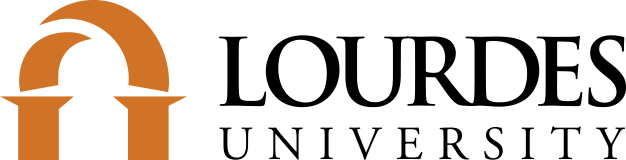This information only applies to current undergraduate students of Lourdes University effective April 1, 2023 for the (2023-2024) academic year.
If you are an incoming first-year or transfer student, please submit a housing application via Student Web Self Service on the Lourdes Portal.
If you are a graduate or non-traditional student, you will receive information in the next few weeks.
Welcome to the Room Draw Policy for the 2023-2024 academic school year.
Lourdes University’s philosophy is to give first choice on housing preference to those returning students who have achieved academically and set a positive example as community members. We also seek to recognize those students who have progressed academically towards graduation. You have the option to participate in Room Draw in person in the Ebeid Student Center in basement of REH or via Microsoft Teams.
To be eligible to participate in Room Draw for the 2023-2024 school year the following items must be in place:
- Registered for at least 12 hours for the fall 2023 semester
- Not have a financial hold on your student account
- Not have a conduct hold on your account or a current Community Standards case in progress
For your planning consideration, you can view the 2023-2024 housing costs here.
Fall 2023 and Spring 2024 Housing Prices
| Type of Living Arrangement |
What does it mean? |
Price per semester |
Price Per Full Year |
| Single Apartment * |
This is a buyout of a whole apartment in Rosaria or Pioneer – *Only available after freeze date in fall 2023 |
$4,650 |
$9,300 |
| Double |
This is when you share room A or B with someone else |
$3,100 |
$6,200 |
| First Year |
Housing only for first years |
$3,100 |
$6,200 |
| Single* |
This is when you buyout either room A or B by yourself – *Only available after freeze date in fall 2023 |
$3,955 |
$7,910 |
| Premium |
Felicia 4820: full size bed, one and a half baths, bigger living areas, dishwasher, and no meal plan |
$4,770 |
$9,540 |
ROOM DRAW PROCESS:
***Throughout the evening of Room Draw, if you have questions, please call the RA cell # at 567-694-4453. This will serve as a RES LIFE HELP LINE (separate from IT) for these three evening sessions. You can also stop by the Ebeid Student Center for in-person assistance ***
Please mark your calendars for April 18-20 daily from 4:30 pm – 7:30 pm for this year’s Room Draw.
Tuesday: Fifth year and rising seniors with at least 84+ credits; in 30 minute time slots
Wednesday: Rising juniors with at least 56 – 83 credits; in 30 minute time slots
Thursday: Rising sophomores with at least 28 – 55 credits; in 30 minute time slots
The order of students picking housing assignment will be based on class standing and number of credits earned. For example: the person with the most credit hours earned living in Lourdes Commons next year will get the first pick and then it will go from there based on a ranked numbering system.
When you come virtually into the Microsoft Teams Waiting Room or (in person) in the Ebeid Student Center for your class standing time, residence life staff will put you in order of credits earned and GPA achieved.
Tuesday:
- Students who have earned at least 84 credit hours
- In a case of more than one student requesting the same apartment who has earned at least 84 credit hours, preference will be given to the student with the most total hours earned and highest GPA achieved.
Wednesday:
- Students who have earned at least 56 credit hours
- In a case of more than one student requesting the same apartment who has earned at least 56 credit hours, preference will be given to the student with the most total hours earned and highest GPA achieved.
Thursday:
- Students who have earned at least 28 credit hours
- In a case of more than one student requesting the same apartment who has earned at least 28 credit hours, preference will be given to the student with the most total hours earned and highest GPA achieved.
- All other current residential and enrolled Lourdes Students
- In the case of two students with the same number of hours requesting the same apartment, preference will be given to the student who has earned the highest grade point average than number of hours earned at Lourdes.
Microsoft Teams ROOM DRAW INSTRUCTIONS
This year’s virtual process is being conducted via Microsoft Teams. Students are asked to refer to the email sent by Res Life on Wednesday, April 5 for additional information.
In order to have the best experience during Room Draw, please be aware of the following:
- It is best to enter into the Microsoft Teams Meeting on one of the following devices: laptop with webcam, a MAC, an iPad or a phone with a Wi-Fi connection.
- We do not recommend using a desktop without webcam, a Chromebook or a phone with LTE or 4g.
- If you have need for an accessibility accommodation for medical, dietary or an emotional support animal, please email your concerns and needs to the Office of Accessibility Services: oas@lourdes.edu by Wednesday, April 12 at noon. A consultation will be made with the Office of Accessibility Services.
On Wednesday, April 12th students will receive an email from Residence Life with their Room Draw time slot. This will include the Microsoft Teams link/# and invite. The exact 30 minute range time slot to enter the Room Draw will be provided. Time slot determined is based on credits earned and GPA standing. When students come in for selection time residence life staff will have already put you in order of credits earned.
To start your Room Draw process you will need to follow these steps:
- Make sure you have registered for classes for fall 2023 and completed your fall 2023 housing application in the Student Web Self Service portal. Please make an appointment with your advisor as soon as possible and get registered! If you have some type of hold (financial, conduct, or academic) please take care of it as soon as possible. If you need help with this, please reach out to the appropriate department.
- Have in mind your top 3 choices of where you would like to live next year as your top choice might already be taken.
- Pick your roommate or roommates and make sure they are also getting registered for classes.
- Proxy information:
- If a student is unable to attend, they will need to send an email to Mike Mease mmease@lourdes.edu with first, second, and third choice for an apartment. This will serve as your proxy for the Room Draw process.
Include a cell # where you can be reached during your selection day/time.
- Deadline for Room Draw emails is noon on the day a student is scheduled to participate in Room Draw.
- Email should list “Room Draw” on the subject line
- If a student has a preferred roommate(s), their name(s) should be listed in the email
- The preferred roommate(s) need(s) to submit an email also with the same information above.
- Be specific, list building name, pod & apartment number for both first, second, & third choices
- Keep in mind that while we will do our best to accommodate housing requests, we do not guarantee that we can accommodate every student’s choices or that their assignment will not be changed in any way even after they have been assigned.
- If you are not currently living on campus email Mike Mease mmease@lourdes.edu in order to get a room draw date and time slot. Please indicate your name, class/year and number of credits.
- ***If you are not registered for classes or completed your fall 2023 housing application in Student Web Self Service portal you are able to select a room, but someone who is registered for fall classes can bump you from the room. Housing Assignments will not be officially confirmed until you register so please get registered as soon as possible!
THE BUILDINGS THAT WILL BE AVAILABLE TO RETURNING STUDENTS WILL BE AS FOLLOWS:
- Ambrose
- Pioneer
- Emmanuel
- Rosaria
- Cabrini 4830
- PREMIUM APARTMENT FOR SENIORS, JUNIORS AND SOPHOMORES : We will be offering Premium housing options for Seniors, Juniors and Sophomores in Felicia 4820 (singles and doubles, no meal plan).The rate will be $4,770 per semester or $9,540 for the academic year.
Premium apartments come with the following amenities:
Larger Living Space
Full bathroom and Half-bathroom
Central Air-Conditioning
Full-Size Beds in 4820
Dishwasher
No meal plan is required for students living in Premium Housing in Felicia 4820 with the double or single option apartment! Those students opting for the triple or quad option in Felicia 4810 will need to sign up for a 19, 15, or 10 option meal plan.
Questions may be directed to Mike Mease mmease@lourdes.edu or 419 824-3963.